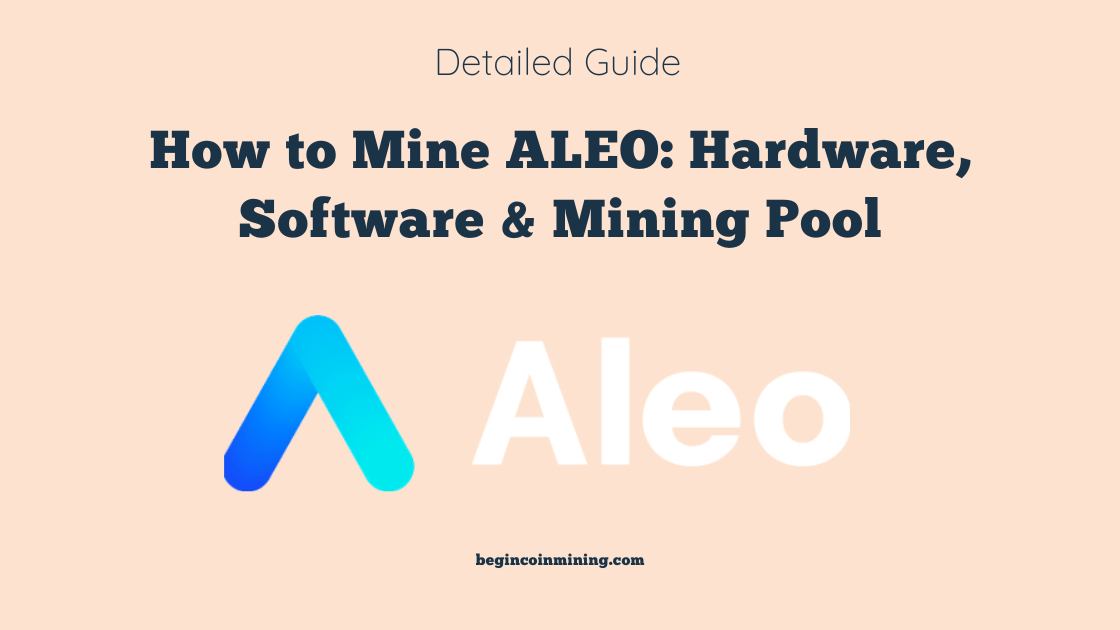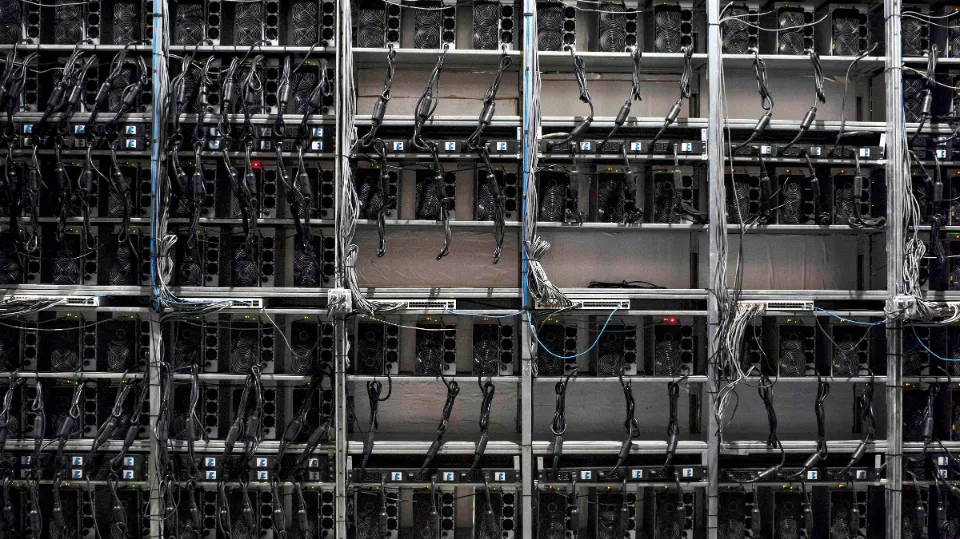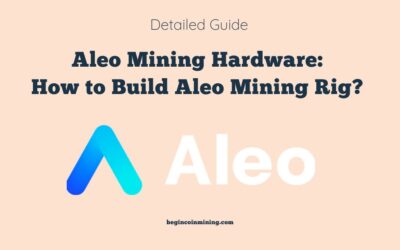This is a guide to Aleo Crypto and how to mine ALEO, Aleo mining software, hardware and mining pool.
Aleo is a brand-new layer-1 blockchain platform that uses zero-knowledge cryptography to enable the development of scalable and private applications. As a result, certain blockchain transactions on Aleo benefit from maintaining some level of privacy. Aleo uses a hybrid consensus architecture named AleoBFT, which leverages PoS to achieve instant finality for block confirmation, and leverages PoW “coinbase puzzle” that rewards the development of faster techniques for proof generation.
Related: New Aleo Crypto Coin May Give GPU Miners a Second Chance
Continue reading to learn more about ALEO and Aleo Mining.
What is ALEO
The need for a unified, permissionless, and private solution is highlighted by the complete transparency and scalability issues that are limiting the development of blockchain applications.
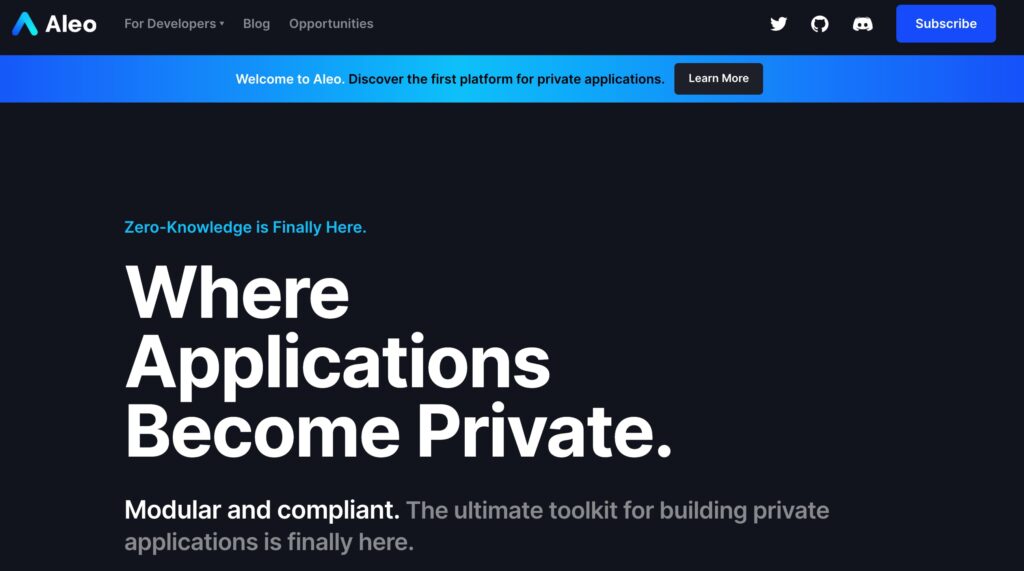
Aleo is a platform for zero-knowledge cryptography-based private applications. The Aleo blockchain, which is based on a novel consensus protocol, is created to be quicker and more effective than conventional models by utilizing zero-knowledge (ZK) proofs. A cryptographic method called ZK enables two parties to exchange information for verification without disclosing the underlying data. The end result is privacy along with special off-chain computation scalability advantages.
Aleo’s open-source, decentralized network will provide strong support for developing, deploying, and operating private web applications. The company is making the wager that a steady token market with predictable prices will serve as the ideal base for the upcoming zero-knowledge computing era.
With a mainnet release to come after the testnet’s final phase concludes in October, Aleo is currently running on its third testnet. On GitHub, Howard Wu most recently shared a list of additional Aleo resources. Zk proofs are also making their way into non-blockchain applications, regardless of whether they fundamentally alter blockchain technology. To lessen the number of times a user might need to complete a captcha, Cloudflare implemented zk proofs in their Privacy Pass back in May 2021.
How to Mine ALEO on F2Pool
According to PPLNS’s payout schedule, ALEO Mining rewards will be settled each day as credits, which will then accumulate in your f2pool account. Adding wallets and withdrawing rewards are not currently supported; however, f2pool will send payouts in accordance with Aleo’s follow-up post outlining the specifics of the incentives. Keep an eye out for more announcements from f2pool.
Please be aware that after the mainnet launches, the KYC process will be necessary in order to receive incentive-based testnet rewards. F2pool won’t be qualified to receive rewards from the network and won’t be able to give them to you if they are unable to pass KYC by the Aleo project team. Additionally, they will limit service to the areas that are officially restricted by Aleo.
Please refer to the following steps to learn more about the prerequisites and configuration.
1. Obtain Suitable Hardware and Software
NVIDIA GPUs are effective for mining Aleo. For each GPU, you may get the following ready:
- NVIDIA GPU with driver software version 515 or higher.
- CPU: 8-core CPU
- Memory: 8 GB
- SSD storage: 128 GB
Install the Ubuntu 18.04-20.04 (version for servers, without GUI) operating system first, then the mining software.
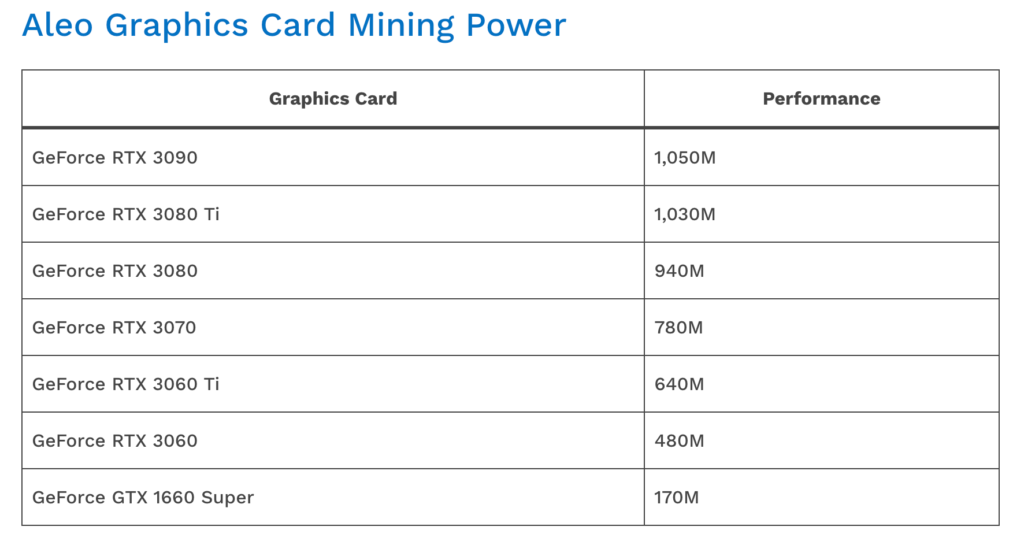
2. Sign Up for An F2pool Account
Before mining Aleo on its testnet 3, you must register for an f2pool account. Please register if you do not already have one by clicking here.
Configuration will necessitate setting an account name. To track your mining equipment, you are free to set up numerous subaccounts.
3. Configure Mining Software
The mining software can be set up in one of the following ways.
If you choose to connect to non-SSL server:
- 1. Set the account name:
Replace accountname with the name of your f2pool account by opening the config.cfg file and looking for ACCOUNT_NAME=accountname.
- 2. Add pool URL:
In the config.cfg file, replace the second line with POOL=”aleo-asia.f2pool.com:4400″
- 3. Run the software:
Organize your mining machine’s files by placing aleo_setup.sh, aleo-prover-cuda, and config.cfg in the same folder.
At the first time of mining, run the following command to generate the scripts of start_aleo.sh and stop_aleo.sh:
sudo ./aleo_setup.sh
Check out if it is running properly using this command:
ps aux |grep aleo
The outcome will be successful in three minutes if it resembles the example below.
2022-12-09 00:19:41.041 INFO 2.1.2 474322 perf: 870059 (1m: 1319.02 P/s, 5m: 1317.87 P/s, 30m: --- P/s, 60m: --- P/s)
2022-12-09 00:20:41.042 INFO 2.1.2 474322 perf: 949274 (1m: 1320.25 P/s, 5m: 1318.25 P/s, 30m: --- P/s, 60m: --- P/s)
2022-12-09 00:21:41.043 INFO 2.1.2 474322 perf: 1028496 (1m: 1320.37 P/s, 5m: 1319.03 P/s, 30m: --- P/s, 60m: --- P/s)
2022-12-09 00:22:41.044 INFO 2.1.2 474322 perf: 1107681 (1m: 1319.75 P/s, 5m: 1319.43 P/s, 30m: --- P/s, 60m: --- P/s)
Then you can run the command below to begin mining; this will happen automatically the next time the computer starts up.
./start_aleo.sh
To pause mining, run the following command:
./stop_aleo.sh
If you choose to connect to our SSL server:
- 1. Install stunnel
a. Run the following command line on Ubuntu:
sudo apt-get install stunnel4
b. Configure in stunnel:
cat <<EOF | sudo tee /etc/stunnel/stunnel.conf deb
client=yes
pid=/etc/stunnel/stunnel.pid
debug=7
foreground=no
verify=0
[aleoclient]
accept=13131
connect=aleo-asia-ssl.f2pool.com:4420
EOFc. Start stunnel
View stunnel installation information by running:
whereis stunnel
Then get an output as this example:
stunnel: /usr/bin/stunnel /usr/lib/aarch64-linux-gnu/stunnel /etc/stunnel /usr/share/man/man8/stunnel.8.gz
Start stunnel by running:
sudo stunnel
View stunnel progress by running:
ps -ef|grep stunnel
Then get an output as this example:
root 6818 1449 0 15:15 ? 00:00:00 stunnel
Verify the local port by running:
telnet localhost 13131
Then get an output as this example:
Connected to localhost after trying 127.0.0.1.
Escape character is ‘^]'
- 2. Start the mining software
a. Set the account name:
Replace accountname with the name of your f2pool account by opening the config.cfg file and looking for ACCOUNT_NAME=accountname.
b. Add pool URL:
In the config.cfg file, change the fifth line into POOL=”127.0.0.1:13131″
If there are multiple machines connecting in your ethernet, it is not required to install stunnel on all other machines, you only need to replace xxx.xxx.xxx.xxx in POOL=”xxx.xxx.xxx.xxx:xxxx” with your stunnel proxy address (the Set the default port to 13131 in the config.cfg file (where IP stands for the computer or server where stunnel is installed).
For example, if the ethernet IP of the device installed with stunnel is 192.168.1.25, then replace the second line in your config.cfg with POOL=”192.168.1.25:13131″.
- 3. Run the software:
On your mining machine, place the files for aleo_setup.sh, aleo-prover-cuda, and config.cfg in the same folder.
At the first time of mining, run the following command to generate the scripts of start_aleo.sh and stop_aleo.sh:
sudo ./aleo_setup.sh
Check out if it is running properly using this command:
ps aux |grep aleo
If the outcome resembles the example below, the result will be successful in 3 minutes.
2022-12-09 00:19:41.041 INFO 2.1.2 474322 perf: 870059 (1m: 1319.02 P/s, 5m: 1317.87 P/s, 30m: --- P/s, 60m: --- P/s)
2022-12-09 00:20:41.042 INFO 2.1.2 474322 perf: 949274 (1m: 1320.25 P/s, 5m: 1318.25 P/s, 30m: --- P/s, 60m: --- P/s)
2022-12-09 00:21:41.043 INFO 2.1.2 474322 perf: 1028496 (1m: 1320.37 P/s, 5m: 1319.03 P/s, 30m: --- P/s, 60m: --- P/s)
2022-12-09 00:22:41.044 INFO 2.1.2 474322 perf: 1107681 (1m: 1319.75 P/s, 5m: 1319.43 P/s, 30m: --- P/s, 60m: --- P/s)
If you want to begin mining, run the following command. As of the following time, this will be launched automatically.
./start_aleo.sh
To pause mining, run the following command:
./stop_aleo.sh
4. Start Mining
Your mining equipment is now prepared! In your dashboard or the f2pool app, you can manage your account settings and keep track of your hashrate, rewards, and other information.
ALEO Token Inflation & Mining Rewards

There will also be a portion set aside for a wider distribution at some point after the launch of our mainnet, in addition to the initial supply of tokens that will be split between the Aleo team, early backers, and community members. The goal of this wider distribution will be to further decentralize control and raise the standard of the open source community while still adhering to all applicable rules and laws.
Aleo’s inflationary schedule benefits the network’s early adopters. This will make it more likely that ALEO will quickly achieve a high level of network security. To achieve this, ALEO team have set a relatively higher inflation rate at the beginning, which then halves twice in the first decade. To guarantee the security of the network and the stability of the economy that it will support, a final halving will result in a tail emission of 12.5 Aleo credits per block after year nine.
Two reasons exist for a tail emission.
- First, a tail emission guarantees that miners who carry out the crucial work of securing the protocol will always have a steady source of income. If miners are assumed to be economically rational, they will only work if the profits they stand to make outweigh the costs they will have to pay. The implication is that without a tail emission, miners will only produce blocks infrequently and unpredictably; e.g. blocks will only be mined when the cumulative sum of transaction fees is high enough to cover costs to mine a single block. The tail emission guarantees that miners who carry out the necessary work of securing the protocol will always have a consistent source of income, which in turn encourages miners to actively contribute to the security of the network.
- The second reason is that a low, predictable inflation rate is healthy for an economy. Owners of an asset are motivated to hold it rather than spend it if it is purely deflationary. While potentially appealing as a pure store of value, it is impractical as a medium of exchange that opens the door to useful applications. After all, the tokens’ primary function is to allow users to communicate with Aleo network applications. The demand for those applications decreases and, consequently, the value of the credits that grant access to this ecosystem does as well if people are encouraged to hold them rather than use them.
FAQs
Does Aleo Have a Token?
Aleo’s tokenonomics is engineered to align incentives across all of the stakeholders in our system in as simple a way as possible in service of the Aleo network. We also want to make sure that our system satisfies the requirements for the following characteristics: The network’s native token must stand for real value.
Is Aleo a Blockchain?
Aleo is a Layer 1 blockchain using zero knowledge rollups, so aspects of its blockchain transactions benefit from maintaining a level of privacy. The use of zero knowledge (zk) proofs as a response to a variety of issues is growing in the blockchain community.